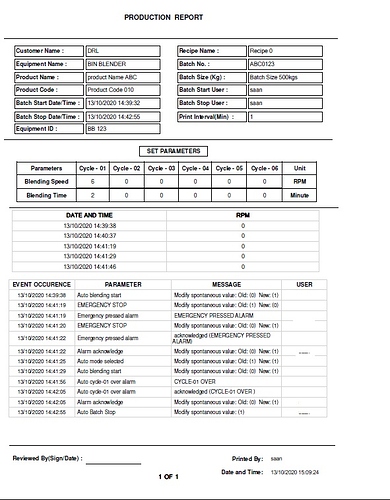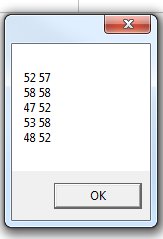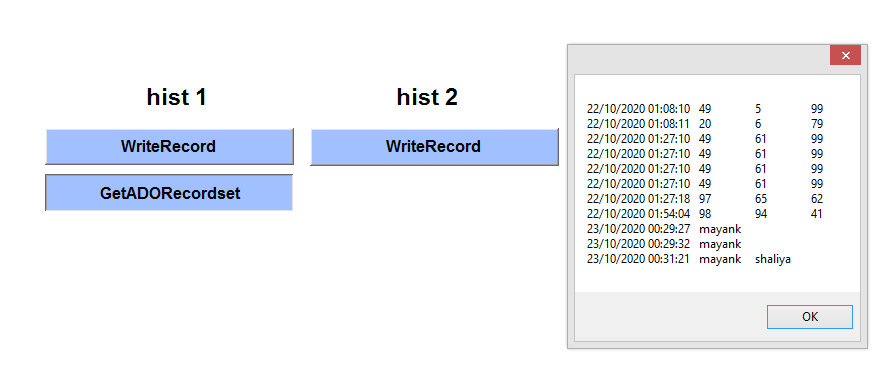Hello Sir,
We need alarm report, audit trail report and batch report in one single report for batch wise.
Like we have 3 different history for audit trail, alarms and batch process data with single database for all 3 history.
At present we have 3 different reports for batch wise alarm, batch wise audit trail and batch wise process reports. Our client needs all these 3 reports in single report like we have attached sample herewith.
He has done the same in different scada and need to implement in our scada as well.
What can we do. Pls send the sample application if any.