Hi,
I need help about the connection of IEC 104
As picture:
Im running IEC104 slave with 3 Station ID
How to can IEC104 Master connect all station?
Thanks,

Hi,
I need help about the connection of IEC 104
As picture:
Im running IEC104 slave with 3 Station ID
How to can IEC104 Master connect all station?
Hi,
Now a days our Driver 104 Slave does not allow multiples Statios. You can declare more then one Station, but in fact, the IEC 104 Slave Driver will work only with one.
We are working on a feature that wiil allow the Driver IEC104 Slave declare Multiples Stations, but now a days, this is not possible yet.
Best Regards,
Hi eduardo grazzotin,
So, In a IEC104 Master Driver, could we add more than one Station ID ? And IEC104 master driver will run good?
Yes, the declaration of the Stations will only work in Master side, not Slave. But it will only work in a RS - 485 Network. If you want to comunicate to an IED using the Ethernet interface, you will need to configure one driver to each equipament/connection (IP + Port). Basically, if you are using TCP/IP, you will need one driver for each connection (IP+ Port combination), and only one declared Station on the General tab of drivers configuration.
Hi Sir,
We want to collect the information of many substations in one OCC (Operated Control Center) via only one Line IEC-104. At OCC side (IEC104 slave), they push one Common address for one Substation in IEC104 line. It means one (IP-address+ Port) at IEC104 slave side can push more than one Common Address for different substation. So at Master side (Elipse), we need one driver IEC 104 can be declared more than one Common Address respectively one substation at IEC104 Slave side.
Hero_ac,
As written above, the declaration of the Stations will only work in Master side, not Slave. It means that we can configure only one Common Adress for each instance of the Driver. If you want to declare more than one Commom Adress, on IEC104 Slave Driver, you must insert more instances of the IEC104 Slave Driver. In Master side, the declaration of more than one Common Adress will work only in a RS- 485 network, or if your IEC104 Slave allow you to configure more than one Commom Address for a seme TCP/IP connection. If your are going to use TCP/IP, you will need one instance of the driver to each connection (IP Adress + Port).
Dear Eduardo_grazziotin,
Hero_ac
Hero_ac,
“- Actually my IEC104 Slave allow me to configure more than one Common Address for a same TCP/IP connection. But we tested one driver IEC104 master side with more than one Station and did not successfully. We must declare more than one Driver IEC104 master side for connecting to these IEC104 Slave’s Common Address.”
Yes, it is allowded, but it does’nt work yet. Nowadays, the IEC 104 Slave only will work with one common Adress.
Dear Sir,
Could you please update us the current status of multiples stations support by Elipse? We have some projects that really need the support of multiples Stations in one Channel IEC 104 Slave.
Regards,
Hero_ac
Dear Hero_ac,
The IEC 104 Slave is still working with only one common Adress.
Dear Sir,
So if we create example two IEC-104 Slave channels with the same TCP/IP Address, Port 2404 and the ASDUs is different and fill in “Share listen Port with other processes” => so how can we can connect both Slaves from Master 104, because i have tested but it seem only one Slave can connect successfully to Master?
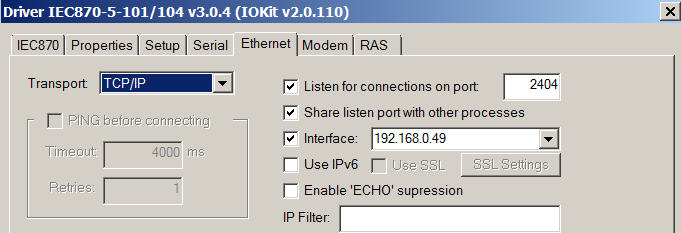
You cannot have two drivers with same “Listen Port”. Both of them will try to put the same port on Listen, and that is not going to work. The solution is to configure two different Listen port, one for each driver. In the Master side, your have to configure different connection for each common address (Same IP and different port). Each driver must have a different “Listen Port”, nowadays, this is the only way that we can accept more than one connection. It is simple, your only have to configure different connections, using the same IP, but different ports. For each Master Driver, you will have a Slave Driver using the number of connections as you wish.