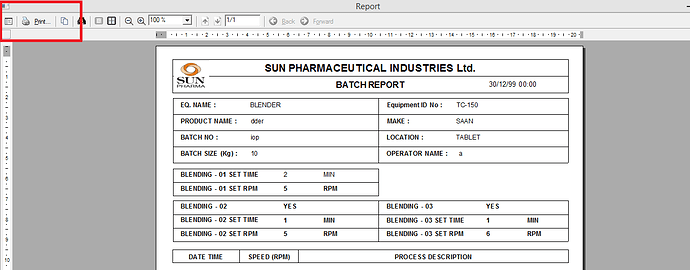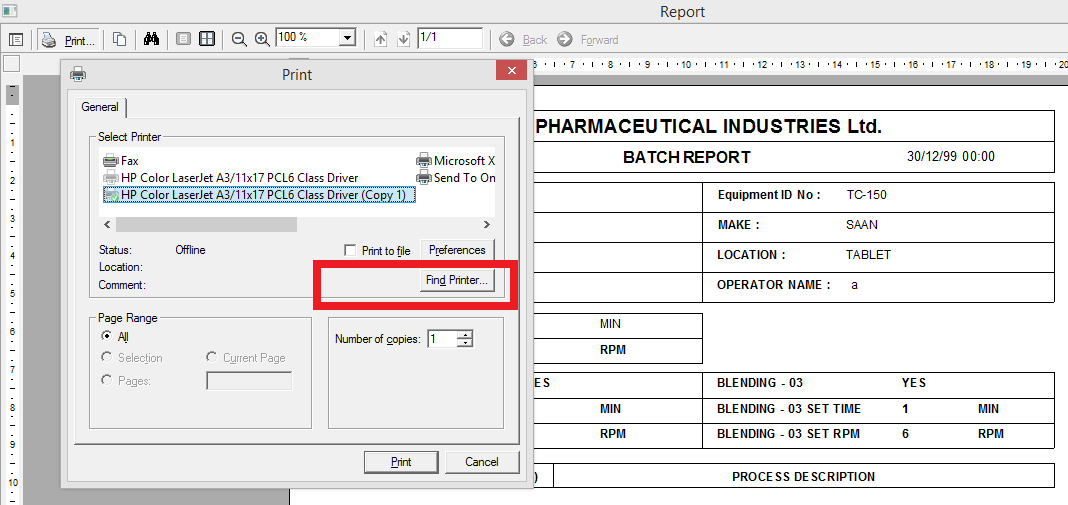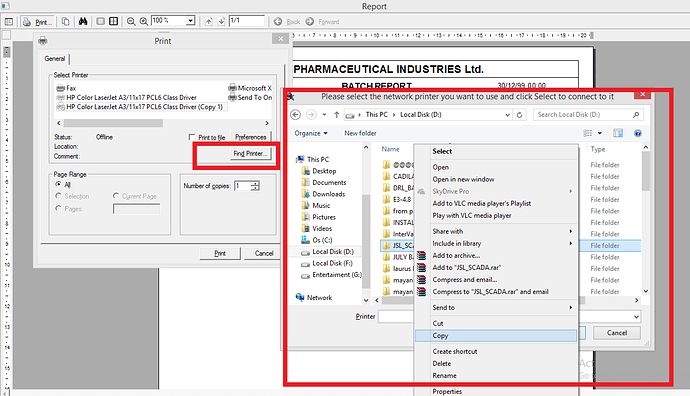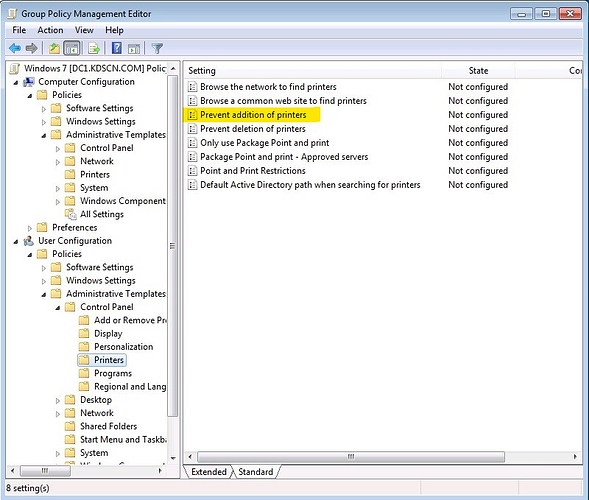Hello,
We need to restrict user to go to Local drive and also restrict to copy, paste, delete or rename function from SCADA.
We have enable the disable task switching function. Its working OK. But when user goes for “Print Preview” of any report, in that “Print” option is there, after clicking on Print Button, “Find Printer” option comes, While pressing this find printer option, user can go to local drives as well he can do anything like copy, paste, delete or rename any folder. I have attached screen shots for your reference.
Pls provide the solution for the same. User is going to reject our application due this happening.