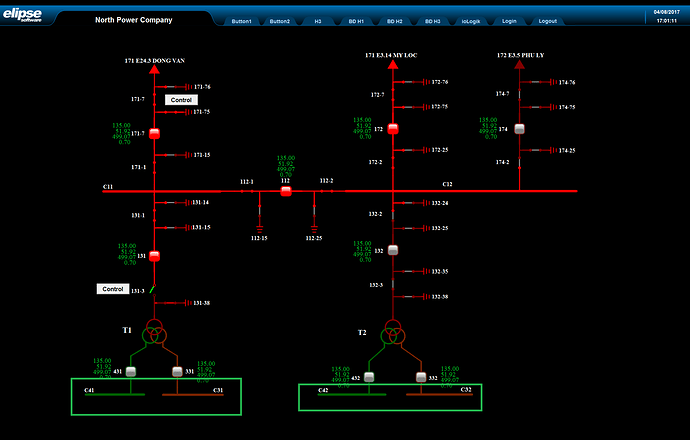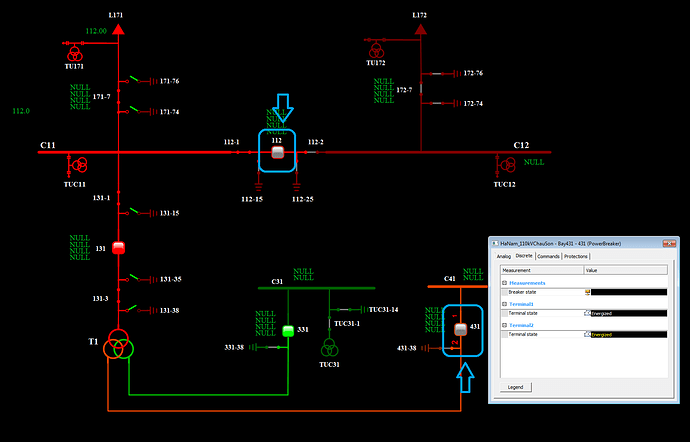Hi,
In the picture,Supposedly the C31 bus is powered, but normaly it show is de-energizid. So, how to that busbar can show is energizid ?
Ths,
Energized and De-energizid in Elipse PowerHMI
Hi,
Most of your breakers and switches aren’t configured properly, because as you can see, the grey color of the objects indicates that the quality’s of the measurement source’s are bad ( <192). The topology processor will only work in a correct way if the sources are configured correctly.
So, i think that, first you must configure the source of the Breaker/Switch position measurement (If you dont have this information provided by the field, set the Active Source like “Operator”).
And them, if the problem persist, could you send us your .xpd/.edp file?
Dear Eduardo grazziotin,
You can see the picture, CB 112 and 431 are invaliding.
Show meansurements of CB what show terminal 1 and terminal 2 are energized ?
I feel have a problem with this models.
How do they display a terminal is energized, a terminal is de-energized?
Hi,
As you can see, the TerminalState1 measurement is been showing in a white color (Following the colors listed on “measurements” tab of the PowerConfiguration object) , cleary informing us that the measurement quality is bad (Because you didn’t configure the Source properly), so, this information is not reliable.
Reiterating that, both breaker’s are not configure properly, because you have not configured the SCADA Source (They are empty). If your are not going to supervise this Breakers, so you have to configure their ActiveSource propertie of the BreakerPosition measurement like Operator Source, and enter their value’s manually. You will find more information about the correct configuration of the Power Data Struct on our documentation contained on the Help folder of the Ellipse Power installation folder.