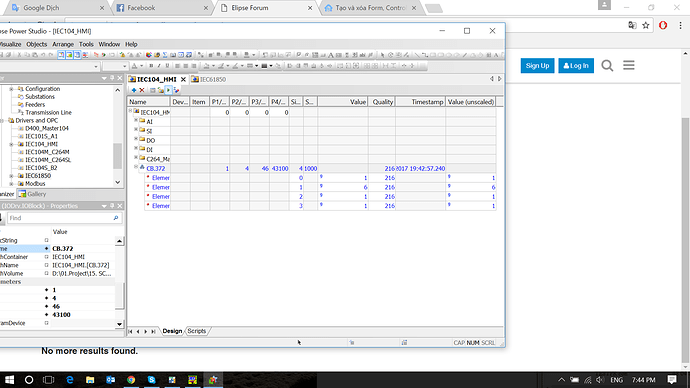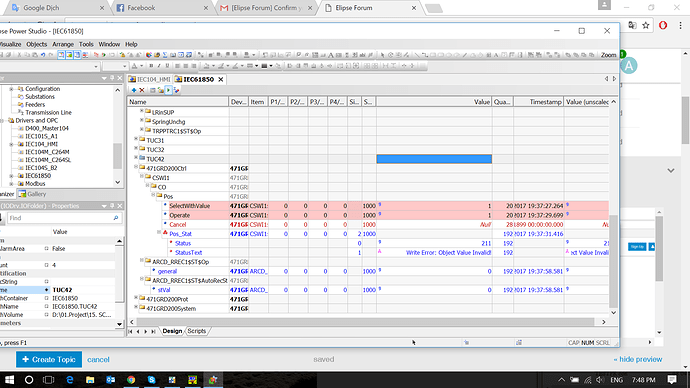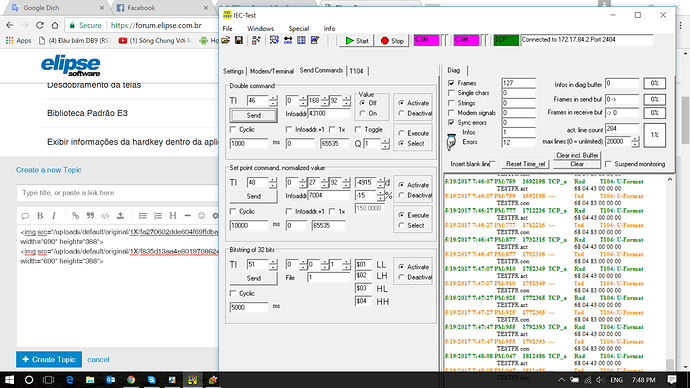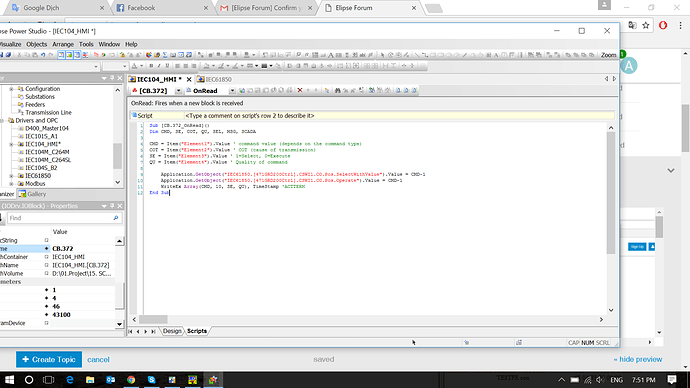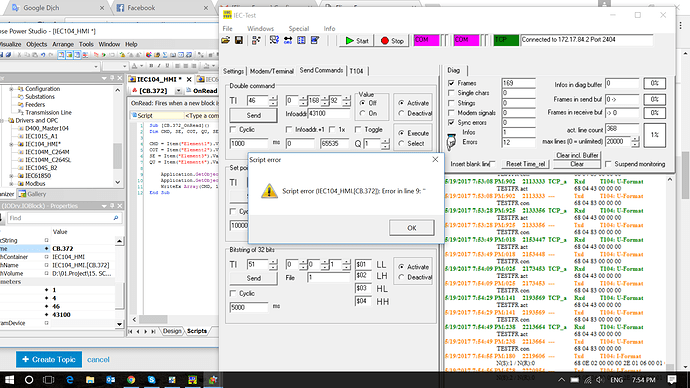Hi,
I played default scipt of Elipse :
Sub CB.372_OnRead
Dim CMD, SE, COT, QU, SEL, MSG, SCADA
CMD = Item(“Element1”).Value ’ command value (depends on the command type)
COT = Item(“Element2”).Value ’ COT (cause of transmission)
SE = Item(“Element3”).Value ’ 1=Select, 0=Execute
QU = Item(“Element4”).Value ’ Quality of command
Application.GetObject("IEC61850.Bay372.CB.Pos.SelectWithValue").Value = CMD-1
Application.GetObject("IEC61850.Bay372.CB.Pos.Operate").Value = CMD-1
WriteEx Array(CMD, 10, SE, QU), TimeStamp 'ACTTERM
End Sub
[ At the substation, I take data from IEC61850 to IEC104SL. In the Center, IEC104M send command (Close/Open CB) to station. The command is still executable
But elipse show 1 error what is script fail