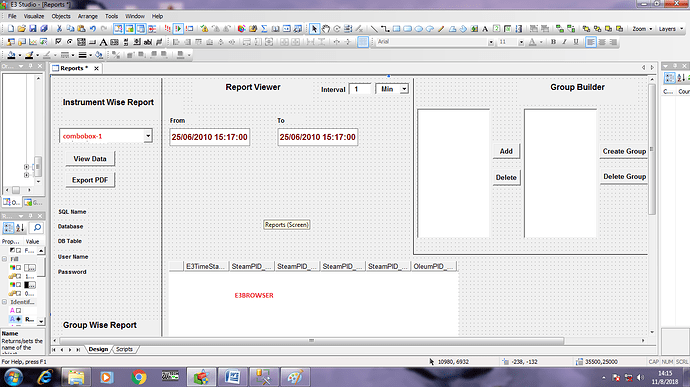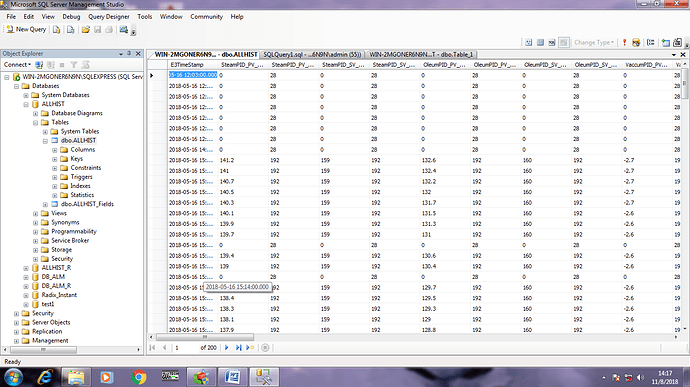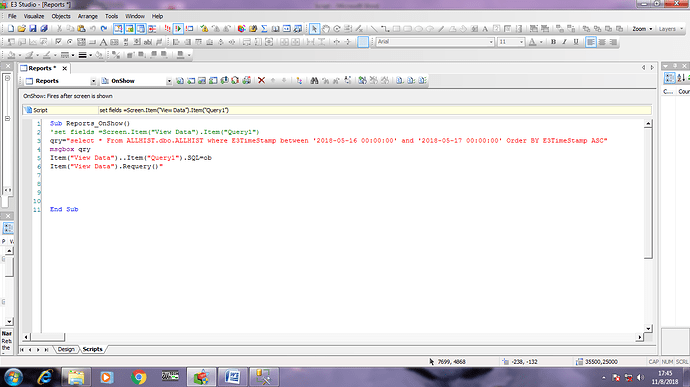Hi paulo,
Im working on a project for which i can View a set of parameters of Database for required time period in E3 browser …
i would like to see only a selected fields using combination box .
here i want to make a flexible query which can be scripted and performed after clicking a command button.
so can u plz guide me how to configure in E3 Query for the same.