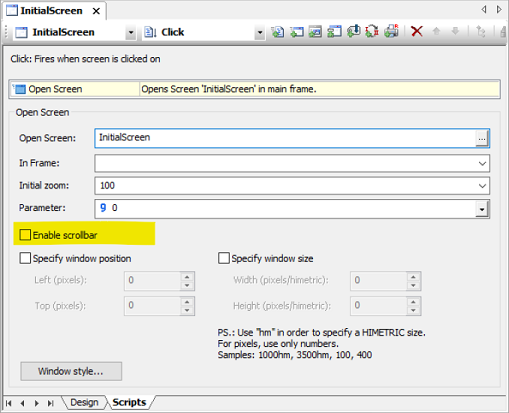I have an application with multiple screens defined.
I have 2 identical screens (Incinerator 1 and Incinerator 2) that control 2 identical machines.
When I open the incinerator 1 screen, I get no scroll bars for the screen.
When i open incinerator 2 screen, I have scroll bars which allow me to move around and view all areas of the screen.
I cannot figure out what is different in the configuration. how do i get scroll bars for both screens?