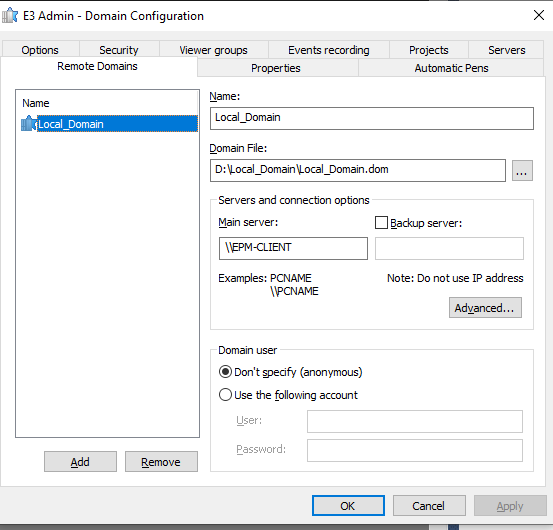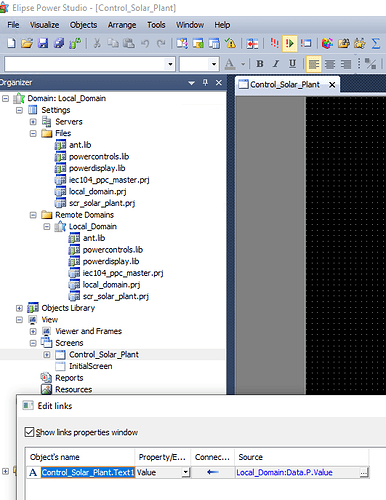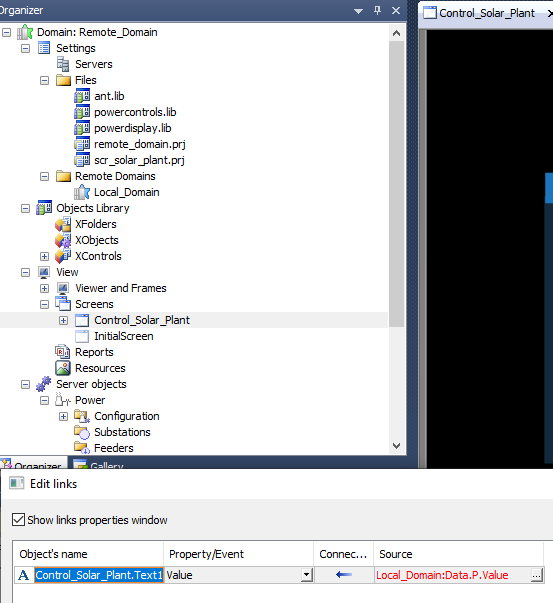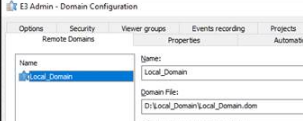Hi Sirs,
I have a problem with Remote Domain setting up and need your help:
I follow the instructions of how to setup a Remote Domain using Local alias via below elipse link
https://kb.elipse.com.br/en/using-local-alias-to-set-up-a-remote-domain-server-application/.
- I created 2 projects: one for Local Project (Local domain) and one for Remote project (Remote Domain). In local Domain i setup Remote Domains with local alias (Local_Domain) and the path of Domain file and the Computer name of Local Domain as below pic
- In the Local Domain, i create one screen using local tags via Local_Domain then i copy this screen to the Remote domain but we had one problem that:
- At Local Domain the IO tag with blue link (OK) as below picture
- At Remote Domain the IO tag with Red link (Not OK) as below pic
=> So the Remote domain could not get the information of Local IO tag at Local Domain. I found one information on the above link that we should you Elipse E3’s Local Alias tool to setting up Local Remote Domain architecture. But how to find this tool from Elipse?
Additional information:
- We used two Elipse Studio keys to run Remote domain application for testing
- in Remote computer (Remote Domain) we setup Remote domain task as below pic, where T:\Local_Domain.dom -> T is the network driver that sharing Local Domain to Remote domain access
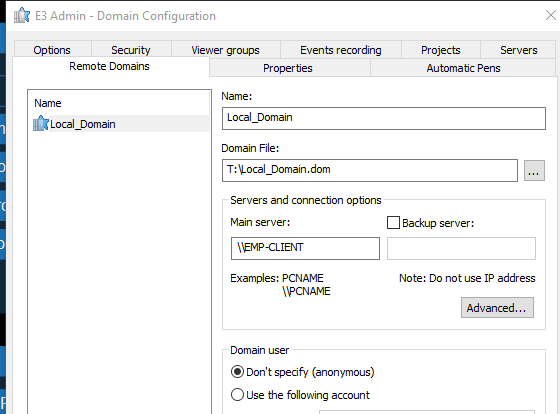
Hope you can share your experiences with setting up Remote Domain application!
BRs,
NTV