Hi,
I am using Elispe E3 Version 2.5 and having Windows 8.1 Pro OS in my SCADA system.
Can you pelase help me with the required settings for Web Viewer functionality.
Thanks,
Suraj

Hi,
I am using Elispe E3 Version 2.5 and having Windows 8.1 Pro OS in my SCADA system.
Can you pelase help me with the required settings for Web Viewer functionality.
Thanks,
Suraj
Hello @surajkeer,
On page 408 from E3 Manual, you can find an explanation about the E3 WebViewer.
Try it and tell me your doubts.
Best Regards,
Link
I have tried the settings to be done required for Web Viewer and have stuck up wherein
default document is to be set as “e3web.asp”. I am unable to fine such option in IIS–>Default Website.
Regards,
Suraj
Hello @surajkeer,
Look the article below.
http://kb.elipse.com.br/pt-br/questions/103
Best Regards,
Link
Hi Daniel,
I have carried out the settings as per the article and got stuck up at Point No.10. Unable to add default document since there is no option as such. Just FYI I am using Windows 7 Pro. So are there any different specific settings to be done to get the option to add the default document.
Regards,
Suraj
@surajkeer, good day.
In the E3 Installation Guide that can be downloaded from the site, there is a step-by-step on how to configure E3WebViewer in Windows 7 (and others versions). The same will be transcribed here:
After entering the physical path, you must:
"5) Click the newly created virtual directory that is on the Default Web Site and select the Default Document option, inside the central frame.
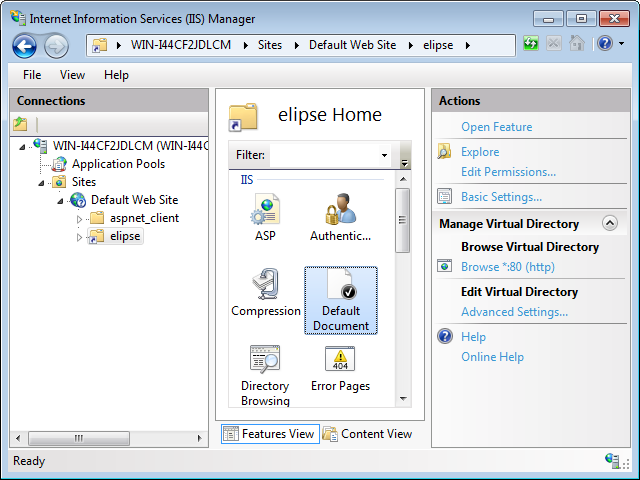
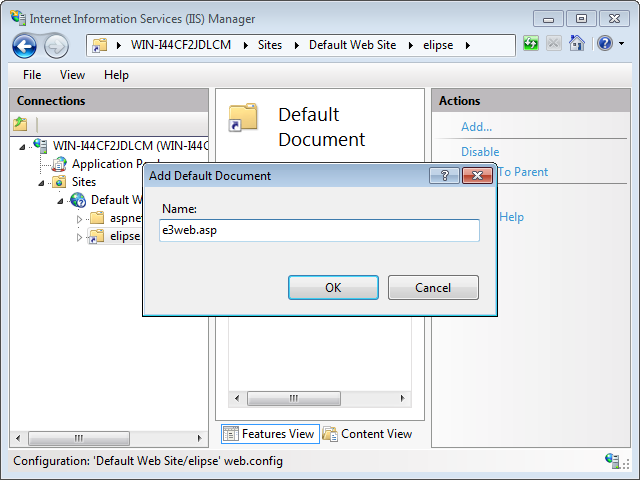
Regards.
Hi,
Thanks for sharing the document. After the said settings, I am able to access the software through Web. But am able to only view and change set points. View Reports, Export Reports, and area wise filtering/selection wherever applicable in case of Alarms, Audit Trail, and trends Selection is not functional. IS this the way it works or it is not allowing/unable to read wherever scripting is involved.
Also, once the system is logged in and after some time due to net connectivity issue if the page gets refreshed, we have to again login into the system and log out events are not logged in this case.
Regards,
Suraj
Hi, @surajkeer.
Could you please send me or share the E3 logs? They are in this path: “C:\E3Logs”.
If you don’t have them, you have to create the “E3Logs” folder on the “C:” volume and restart E3Server.
My email: fernando@elipse.com.br
Greetings.
Hi,
I am unable to send you email on the given email id. Can u please let me know where should i send that file?
Regards,
Suraj
Try using a file-sharing service like Dropbox or Google Drive or WeTransfer, etc.
Then send me the download link.
Regards.
Hi,
I am trying to share you the backup file of 5 MB on mail, but getting message unable to deliver.
Can u please share the email id on which backup needs to be shared or a link for send space, etc.
Regards,
Suraj
Hi, @surajkeer.
I’d already sent you a solution by email in February. Did you receive?
Last time, you sent me your backup files by SendSpace. Is it active yet?
Regards.