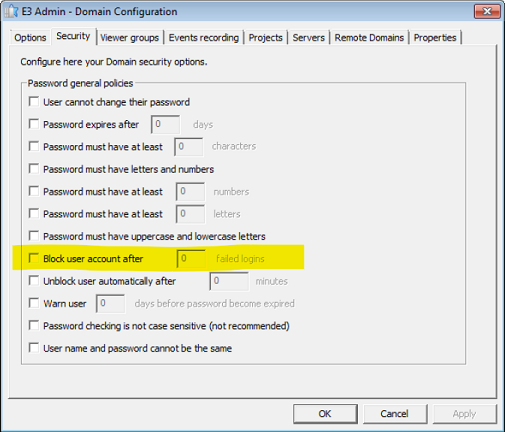Hi,
Client is having Elipse E3 Version 4.8 which has been supplied recently around 3-4 months back.
21CFR points related to E3 User login/logout/block/pop up on wrong credentials attempt, etc. are working completely fine for users created in E3.
Customer is insisting for Window User only and shall not be using E3 user as he is used to it and has been using the same in other Scada soft wares. So following are the few points which have been highlighted by customer and is awaiting for positive feed back to complete the project validation and take the handover of the same.
i) User list to be display during user login
ii) Wrong user name/password to be popped up when enterig Wrong user name/password
iii) User Lockout/ Unlock option should be displayed in software
iv) Account Lockout message should be displayed after 3 invalid attempts
Above points are not functional in case of Windows user.
Awaiting for you feedback,
Thanks in advance.
Regards,
Suraj